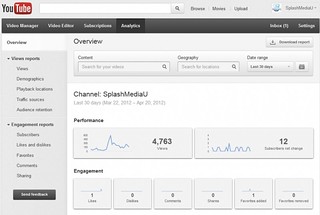Anyone can make a YouTube video, but how can you tell if it’s reaching the right people? In this entry in our video tutorial series, we show you how to track and analyze feedback on your videos so that you can gain a broader audience for your company.
Thanks to our smartphone-enabled, ultra-plugged-in world, making a video to show off your company’s assets has become as important as choosing the most eye-catching logo or choosing the right stretch of highway for your billboard campaign. But how can you be sure that your video is reaching the right people? After all, anyone with a camera and a catchphrase can upload a company video to YouTube, so how are you supposed to beat the competition?
In this entry in our continuing series of video tutorials, we walk you through the various data tools which YouTube has implemented to let you track feedback on your videos. From whos watching your video to how much of it theyre watching to when your audience peaked, well show you how to extract as much information as possible from YouTubes analytical features. Is your target audience women? Do you want to appeal to an under-30 demographic? YouTube allows you to track this sort of information, as well as many more useful statistics. All you need to do is utilize them.
Tracking demographics and getting useful feedback used to be a costly, time-consuming task, but thanks to user-friendly sites like YouTube, the information you need to take your company’s image to the next level is just a few clicks away. Make your first click on our video link and let us show you how to get started.